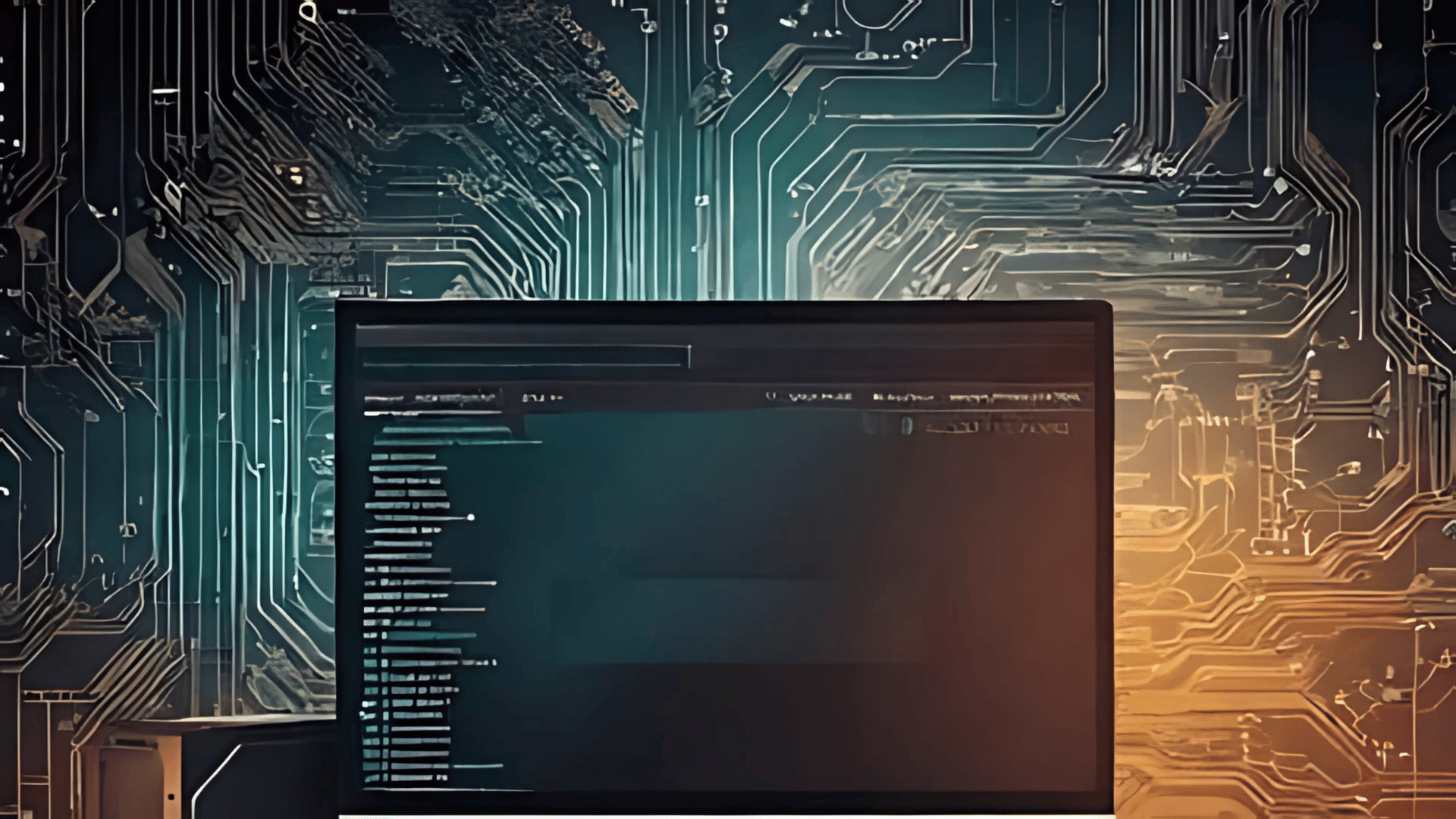Mastering Web Analytics with Server-Side Tracking: A Comprehensive Guide
In today’s digital landscape, mastering web analytics is essential for businesses seeking to leverage data for growth and success. The integration of server-side tracking into web analytics is revolutionizing how we gather and analyze data, offering greater accuracy and control. This article delves into the intricate aspects of web analytics, focusing on server-side tracking, and provides a detailed course outline for achieving expertise in this domain.
The Two Pillars of Web Analytics
1. Technical Aspects of Web Analytics
The technical aspect of web analytics involves the setup and configuration of various tools and systems. This part is increasingly becoming automated, with modern tools allowing for quick setup and integration. However, the technical components are crucial as they form the backbone of data collection and reporting systems.
2. Analytical Aspects of Web Analytics
On the other hand, the analytical side involves interpreting data and deriving actionable insights. This human-centric approach remains vital despite advancements in AI and automation tools. As a web analyst, you’ll need to leverage your expertise to analyze data and make business decisions that drive growth.
Course Outline: Web Analytics Mastery with Server-Side Tracking
Our course provides an in-depth exploration of both technical and analytical aspects of web analytics, with a special focus on server-side tracking. Below is a detailed breakdown of the modules:
Module 1: Introduction to Web & Digital Analytics
- What is Web Analytics? Understand its importance and how it differs from digital analytics.
- Web Analytics vs. Google Analytics 4: Explore the distinctions and advantages of GA4.
- Understanding Cookies: Learn about different types of cookies and their roles in web analytics.
- Data Sources & Tools: Discover various data sources and web analytics tools available.
Module 2: Google Tag Manager (GTM) Fundamentals
- Introduction to GTM: Learn what Google Tag Manager is and how it functions.
- Account Structure & Components: Understand GTM’s account structure and components such as tags, triggers, and variables.
- Installing GTM: Step-by-step guidance on installing GTM on different platforms like Shopify, WordPress, and Wix.
- Data Layer: Delve into the concept of the data layer for managing dynamic parameters.
Module 3: Planning Web Analytics
- Setting Objectives: Align web analytics objectives with business goals.
- Key Performance Indicators (KPIs): Identify and define KPIs for measuring success.
- Measurement & Reporting Plan: Develop a comprehensive plan to align reports with objectives.
Module 4: Introduction to Google Analytics 4 (GA4)
- GA4 Overview: Understand what Google Analytics 4 is and its functionalities.
- Account Structure & Property Setup: Learn about GA4’s account structure, properties, and data streams.
- Measurement ID: Grasp the concept of Measurement ID in GA4 and its role.
- Setup GA4 with GTM: Instructions on installing GA4 using GTM and testing the setup.
Module 5: GA4 Events Tracking
- Understanding GA4 Events: What are events in GA4 and how to set them up.
- Enhanced Measurement Tracking: Configure tracking for various actions like button clicks, form submissions, and site searches.
Module 6: GA4 Ecommerce Tracking
- Ecommerce Events in GA4: Learn about GA4 ecommerce events and how to implement them.
- Data Layer Implementation: Setup view_item, add_to_cart, and other ecommerce tracking events.
Module 7: GA4 Conversions
- Conversion Tracking: Understand what conversions are in GA4 and how to track them.
- Integration with Google Ads: Connect GA4 with Google Ads and import conversions.
Module 8: Standard Reporting in GA4
- Metrics & Dimensions: Comprehend the metrics and dimensions in GA4.
- Acquisition, Engagement, Monetization, and Demographics Reports: Analyze various report types available in GA4.
Module 9: Exploration Reporting in GA4
- Advanced Reporting: Explore free form reports, user lifetime reports, and other advanced GA4 reports.
Module 10: Digital Marketing Campaign Reporting & Attribution
- UTM Tracking: Understand UTM parameters and their role in tracking marketing performance.
- Attribution Models: Analyze attribution and conversion path reports to evaluate campaign effectiveness.
Module 11: Server-Side Tracking with GA4
- Overview of Server-Side Tracking: Learn why server-side tracking is essential and its benefits.
- Setup GA4 Server-Side Tracking: Instructions for setting up GTM server containers and connecting with GA4.
Module 12: Facebook Pixel & Web Event Tracking
- Facebook Pixel Integration: Implement Facebook Pixel for tracking ecommerce events and custom events.
- Custom Event Tracking: Setup tracking for various Facebook events like lead forms and registration.
Module 13: Facebook Conversion API & Server-Side Tracking
- Understanding Facebook CAPI: Learn about Facebook Conversion API and its setup.
- Integration with GTM: Configure Facebook CAPI in GTM and manage deduplication.
Module 14: Google Ads Conversion Tracking
- Setup Conversion Tracking: Implement Google Ads tracking for various actions and ensure data accuracy.
Module 15: Privacy Control in GA4, Facebook, & Google Ads
- Consent Mode & Data Privacy: Understand privacy rules and set up consent mode for various platforms.
Module 16: Earning Potential with Web Analytics & Server-Side Tracking
- Exploring Earning Opportunities: Discuss potential earning scopes within and outside the marketplace using web analytics expertise.
Conclusion
Mastering web analytics with server-side tracking is crucial for making informed business decisions and optimizing digital marketing efforts. Our comprehensive course covers every aspect from basic principles to advanced tracking techniques, ensuring you gain the expertise needed to excel in the field. Whether you’re looking to enhance your technical skills or delve deeper into data analysis, this course provides the tools and knowledge required to become a web analytics expert.
By engaging with this course, you’ll not only enhance your technical proficiency but also develop a robust understanding of analytical strategies that drive business growth.
Home Page https://skillupwithshamim.com/course/web-analytics-mastery-with-server-side-tracking/