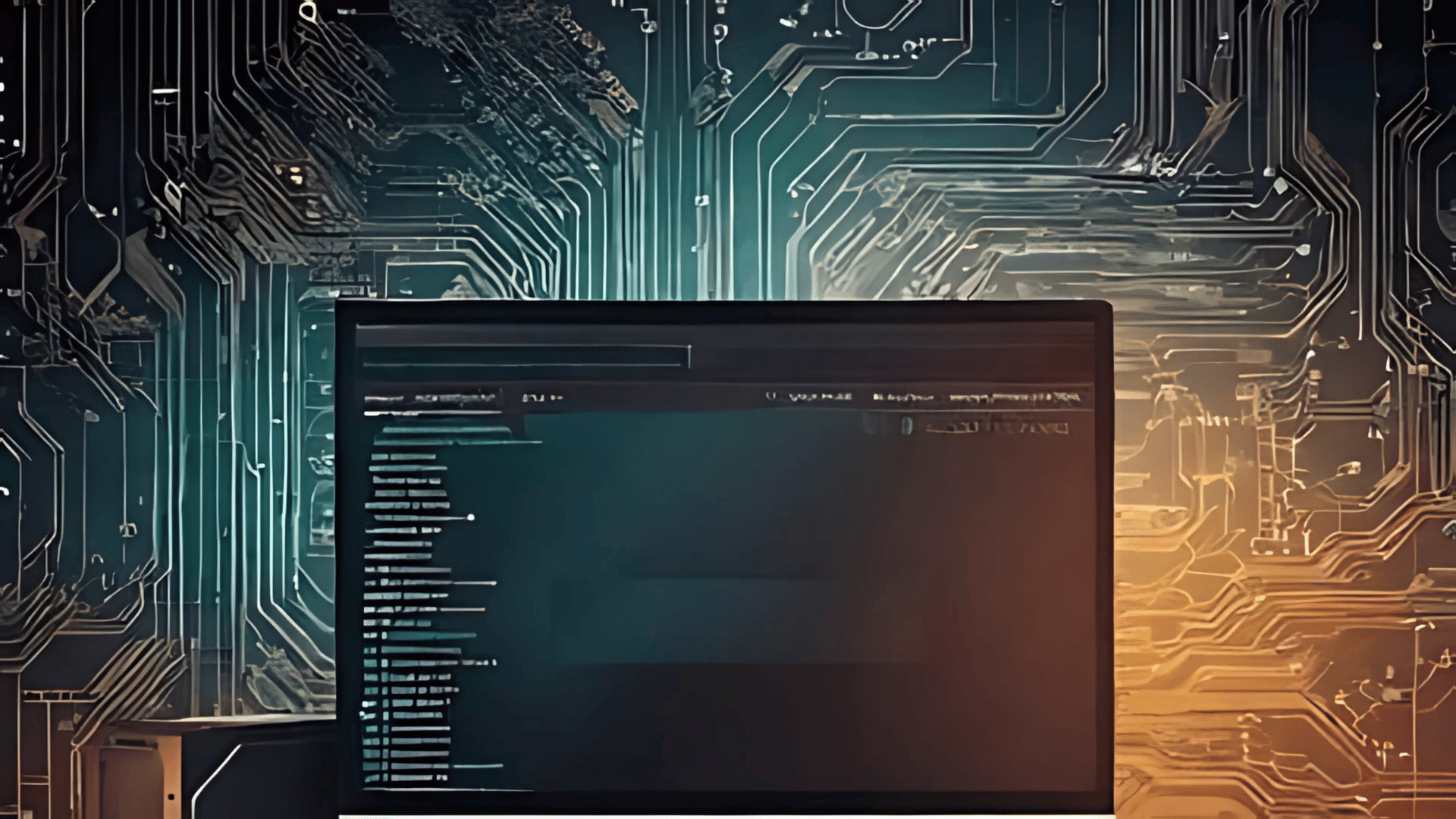In today’s world, digital forensics is becoming increasingly crucial in both corporate and legal settings, particularly for investigating incidents on Windows systems. If you’re a student, IT professional, or simply someone interested in the basics of Windows forensic investigations, gaining a solid foundation in this area is essential. This article outlines the key techniques and tools you’ll encounter in a beginner’s course on Windows forensics.
Understanding the Windows Operating System for Forensics
At the core of any forensic investigation on a Windows system is the understanding of the operating system’s architecture. Whether you’re investigating a security breach or analyzing suspicious activity, familiarity with components such as the Windows registry, file systems, and event logs is fundamental. These elements store vital information about user activity, system configurations, and other artifacts that can serve as digital evidence.
For example, the Windows registry holds detailed records about system operations, recently accessed files, installed software, and more. Learning how to extract and interpret these artifacts is a key part of the forensic process.
Key Forensic Tools for Investigating Windows Systems
A major component of any Windows forensics course is the introduction to widely used forensic tools. Many of these tools assist in data acquisition, analysis, and reporting of evidence. Here are some of the commonly used tools that beginners will get hands-on experience with:
- FTK Imager: Used to capture disk images and preserve evidence.
- Autopsy: An open-source tool for analyzing digital media.
- Registry Explorer: A tool designed specifically for parsing and interpreting Windows registry files.
- Event Log Explorer: Essential for analyzing Windows event logs, which contain valuable information about user logins, software installation, and system errors.
These tools provide a starting point for extracting and examining digital artifacts that are crucial to an investigation.
Developing Practical Forensic Skills
Beyond understanding the tools, the ability to recover, analyze, and report on digital evidence is a skill that takes practice. During a foundational course, you’ll work on practical exercises that simulate real-world scenarios. These exercises focus on:
- Data Acquisition: Learning how to acquire digital evidence in a forensically sound manner, ensuring it remains untampered and admissible in legal settings.
- Artifact Recovery: Extracting specific artifacts from Windows systems, such as browser history, system logs, and deleted files.
- Analysis and Reporting: Using forensic tools to interpret the recovered data, draw conclusions, and document findings in a clear and concise report.
These skills are critical not just for security incidents, but also for routine monitoring of systems to detect unauthorized activities.
Legal and Ethical Considerations
Windows forensics isn’t just about technical knowledge—it also involves understanding the legal and ethical responsibilities that come with investigating systems. Courses in this field emphasize the importance of maintaining evidence integrity, adhering to privacy laws, and ensuring that investigations comply with applicable regulations.
This ensures that forensic professionals not only solve technical issues but also uphold the standards required in legal proceedings.
Who Should Take This Course?
This beginner-level course in Windows forensics is ideal for:
- Students pursuing careers in cybersecurity or digital forensics.
- IT professionals responsible for managing and securing Windows systems, who want to expand their skill set by learning forensic investigation techniques.
- Enthusiasts interested in learning the fundamentals of Windows forensic investigations and applying this knowledge to real-world scenarios.
Final Thoughts
Starting a career in digital forensics, particularly with a focus on Windows systems, can be both rewarding and impactful. Understanding how to investigate a system, gather evidence, and provide detailed reports is a crucial skill set in today’s cybersecurity landscape. Whether you’re new to the field or looking to enhance your current knowledge, learning the basics of Windows forensics through practical exercises and hands-on tool experience will give you a solid foundation to build upon.
Make sure to explore resources and courses that offer practical labs, access to forensic tools, and quizzes to test your knowledge. This hands-on approach will better equip you for future roles in digital forensics or incident response.
Feel free to dive into the course and start mastering the tools and techniques that will form the foundation of your forensic investigation skills. Happy learning!
HOMEPAGE: https://www.udemy.com/course/practical-windows-forensics-for-beginners/